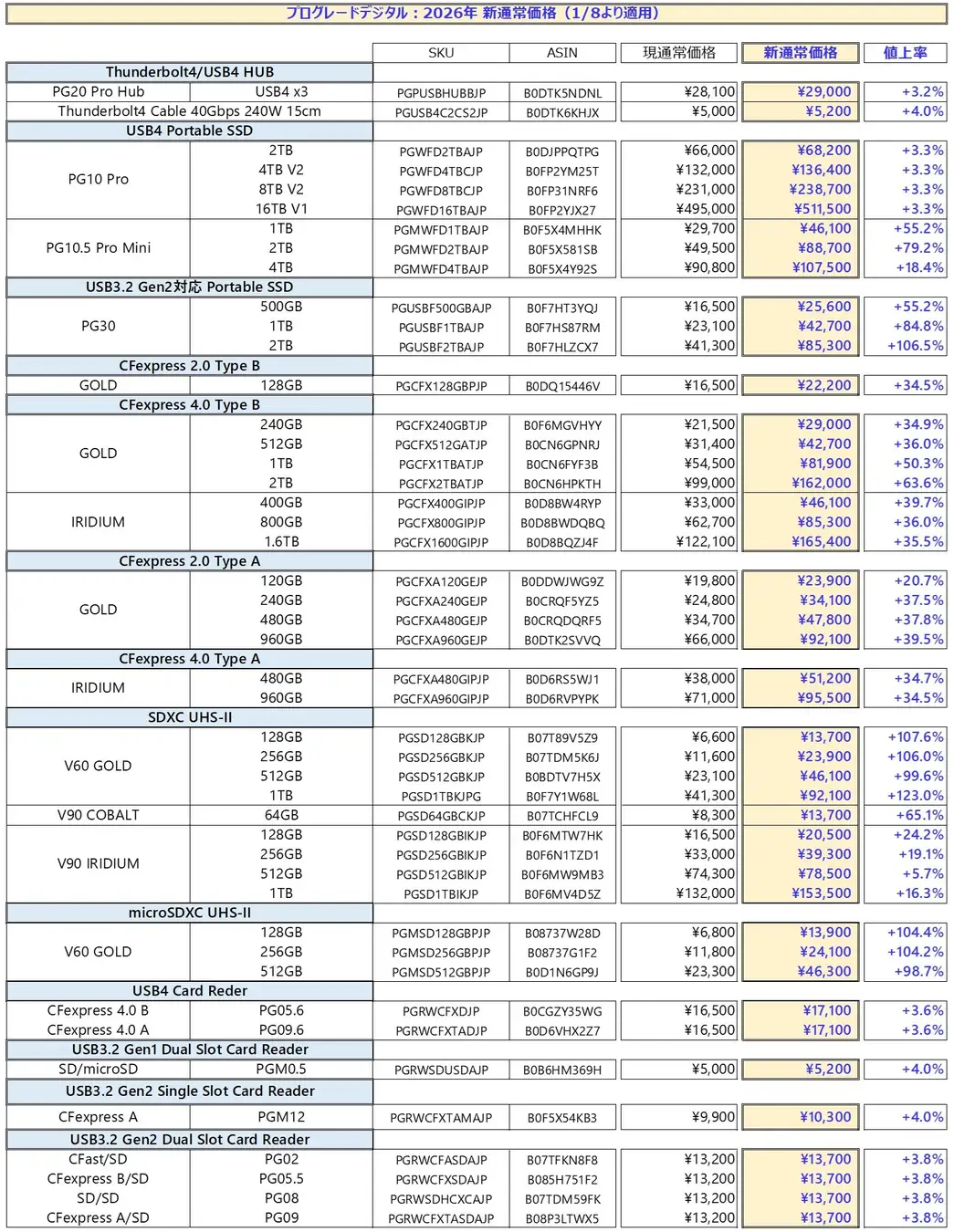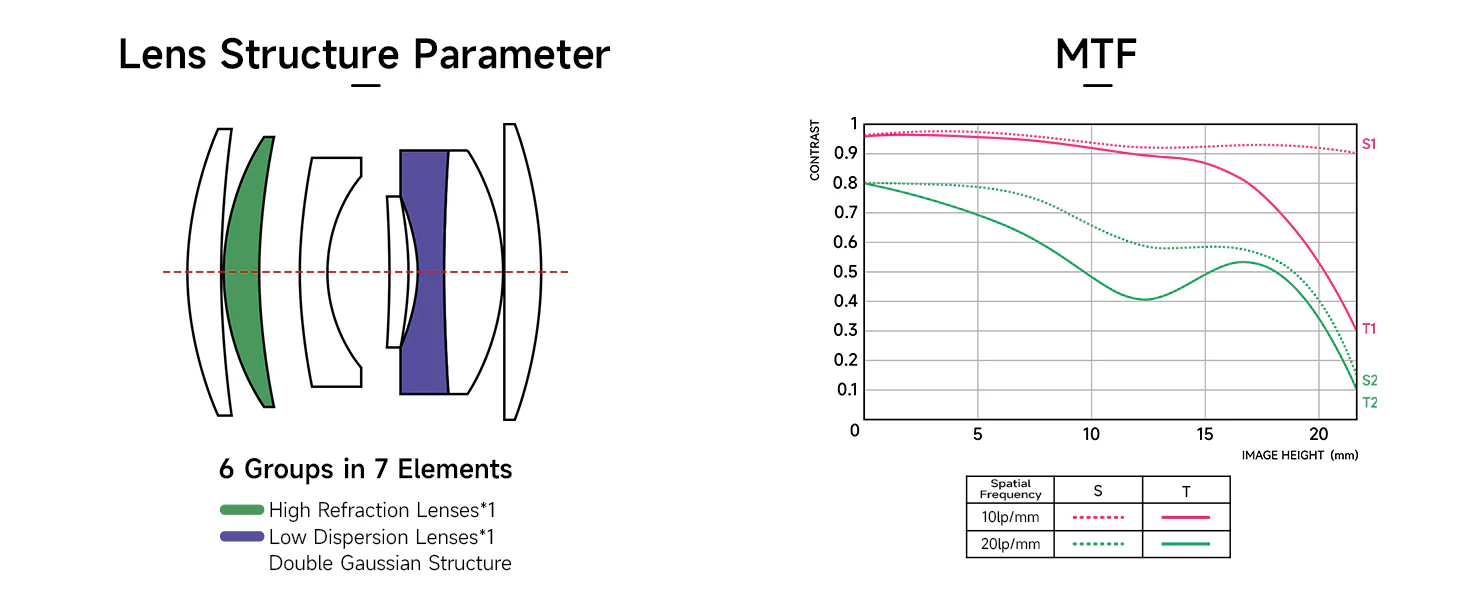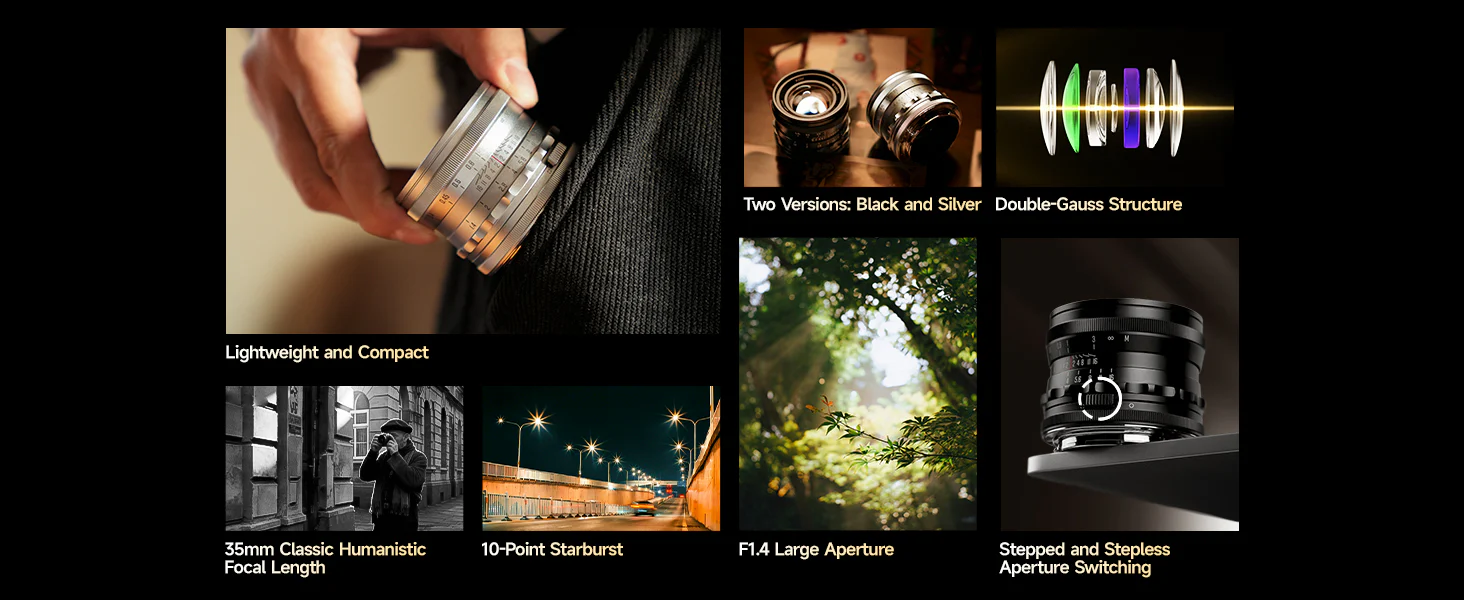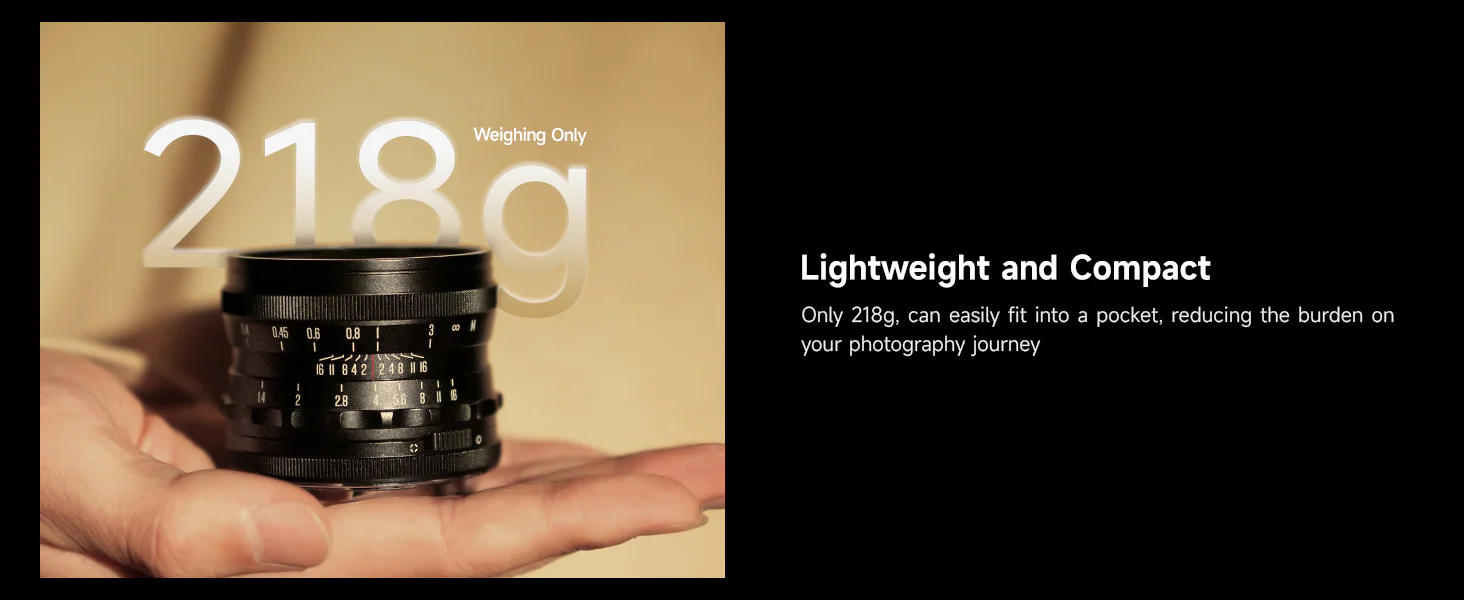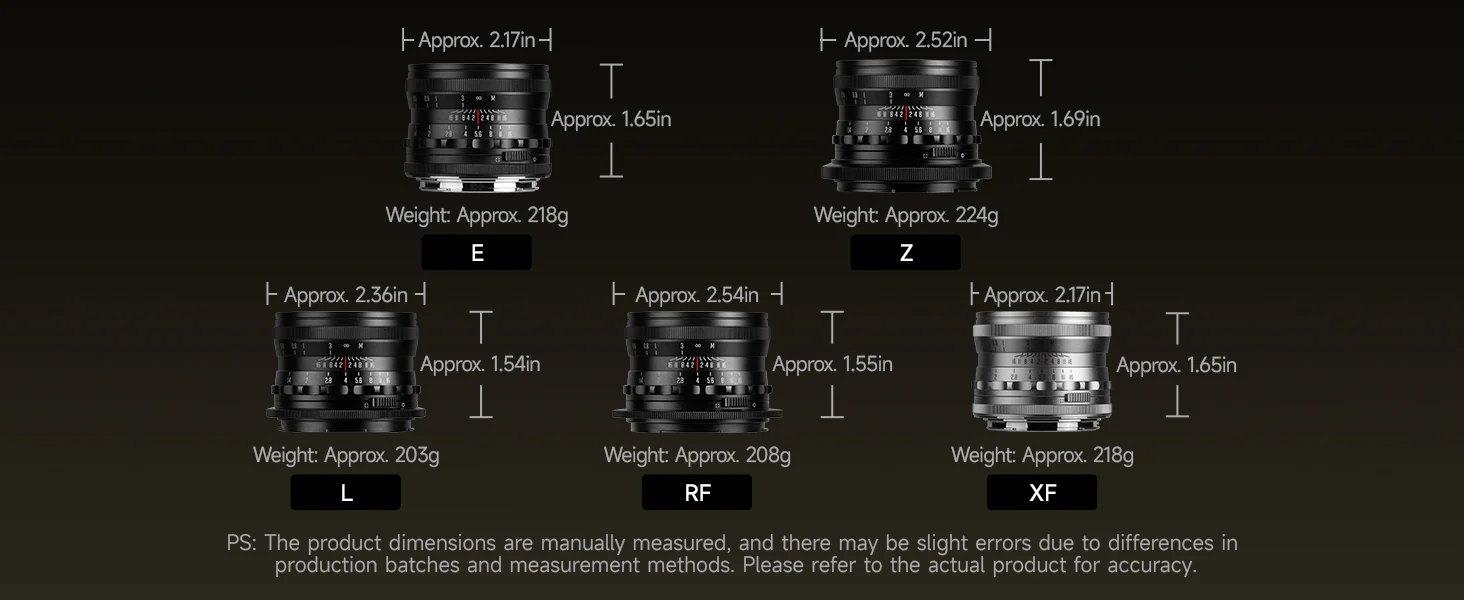OWC Japan released a statement regarding price increases effective January 8th, citing AI as the cause of a substantial rise in memory prices. These increases will come to America at some point too so if you want to grab some OWC memory before they do, look at their store on Amazon or B&H Photo.
【Price Revision Notice】Effective from January 8, 2026 Due to the surge in demand for semiconductor memory for AI and data centers causing a sharp rise in flash memory prices, we hereby notify you that we will implement price increases for memory cards and portable SSDs. The price increases will be implemented in stages for each product. On the other hand, we will also reduce the price of the Thunderbolt 4 Dock.
- CFexpress 4.0 Type B 1TB: ¥47,850 → ¥82,890 (73.2% increase)
- SD UHS-II V60
, 128GB: ¥4,950 → ¥8,630 (74.3% increase)
, 256GB: ¥8,250 → ¥20,720 (151.2% increase) - Portable SSD USB4 1TB: ¥38,750 → ¥48,350 (24.8% increase)
via X