
MEIKE posted a teaser for the MEIKE AF 85mm f/1.8 SE II coming to RF mount soon.
MEIKE lenses can be found at B&H Photo and Amazon
via asobinet

In a recent interview with Nikkei, Canon’s Chief Financial Officer stated that the company is considering outsourcing the production of lower-end (entry-level) product models to external partners. Cameras and printers could be among the products affected. This is part of a broader review of manufacturing and sales structures aimed at improving efficiency and profitability. The ultimate goal is to raise the company’s Return on Equity (ROE) to 12%. This represents a notable shift from Canon’s traditional emphasis on in-house production in Japan. As of late 2025, it’s still in the consideration phase, with no specific partners, timelines, or affected models announced.
Further reports, primarily stemming from a January 2025 Nikkei Asia interview with Canon Chairman and CEO Fujio Mitarai, provide more context and confirm this strategic shift:
via Photorumors

Canon PowerShot V1 Mirrorless Camera (Save $130):
B&H Photo / Amazon / Adorama
Canon EOS RP Mirrorless Camera (Save $400):
B&H Photo / Amazon / Adorama
Canon EOS R100 Mirrorless Camera (Save $100):
B&H Photo / Amazon / Adorama
Canon EOS R50 Mirrorless Camera (Save $80):
B&H Photo / Amazon / Adorama
Canon EOS R10 Mirrorless Camera (Save $150):
B&H Photo / Amazon / Adorama
Canon EOS R8 Mirrorless Camera (Save $350):
B&H Photo / Amazon / Adorama
Canon EOS R7 Mirrorless Camera (Save $3o0):
B&H Photo / Amazon / Adorama
Canon EOS R6 Mark II Mirrorless Camera (Save $500):
B&H Photo / Amazon / Adorama
Canon EOS R5 Mark II Mirrorless Camera (Save $500):
B&H Photo / Amazon / Adorama
Canon EOS R5 Mirrorless Camera (Save $700):
B&H Photo / Amazon / Adorama
Canon R3 Mirrorless Camera (Save $1000):
B&H Photo / Amazon / Adorama
Canon EOS C80 6K Mirrorless Cinema Camera (Save $350):
B&H Photo / Amazon / Adorama
Canon EOS C70 Mirrorless Cinema Camera (Save $1300):
B&H Photo / Amazon / Adorama
Canon EOS R5 C Mirrorless Cinema Camera (Save $900):
B&H Photo / Amazon / Adorama
Lenses
Full Frame
Canon RF 5.2mm f/2.8 L Dual Fisheye 3D VR (Save $200):
B&H Photo / Amazon / Adorama
Canon RF 16mm f/2.8 STM (Save $90):
B&H Photo / Amazon / Adorama
Canon RF 24mm f/1.4 L VCM (Save $200):
B&H Photo / Amazon / Adorama
Canon RF 24mm f/1.8 Macro IS STM (Save $120):
B&H Photo / Amazon / Adorama
Canon RF 28mm f/2.8 STM (Save $50):
B&H Photo / Amazon / Adorama
Canon RF 35mm f/1.4 L VCM (Save $100):
B&H Photo / Amazon / Adorama
Canon RF 35mm f/1.8 Macro IS STM (Save $120):
B&H Photo / Amazon / Adorama
Canon RF 50mm f/1.4 L VCM (Save $100):
B&H Photo / Amazon / Adrama
Canon RF 100mm f/2.8 L Macro IS USM (Save $100):
B&H Photo / Amazon / Adorama
Canon RF 135mm f/1.8 L IS USM (Save $300):
B&H Photo / Amazon / Adorama
Canon RF 600mm f/11 IS STM (Save $100):
B&H Photo / Amazon / Adorama
Canon RF 800mm f/11 IS STM (Save $100):
B&H Photo / Amazon / Adorama
Canon RF 10-20mm f/4 L IS STM (Save $200):
B&H Photo / Amazon / Adorama
Canon RF 14-35mm f/4 L IS USM (Save $150):
B&H Photo / Amazon / Adorama
Canon RF 15-30mm f/4.5-6.3 IS STM (Save $150):
B&H Photo / Amazon / Adorama
Canon RF 15-35mm f/2.8 L IS USM (Save $500):
B&H Photo / Amazon / Adorama
Canon RF 16-28mm f/2.8 IS STM (Save $200):
B&H Photo / Amazon / Adorama
Canon 28-70mm f/2.8 IS STM (Save $150):
B&H Photo / Amazon / Adorama
Canon RF 24-105mm f/4 L IS USM (Save $100):
B&H Photo / Amazon / Adorama
Canon RF 70-200mm f/2.8 L IS USM (Save $500):
B&H Photo / Amazon / Adorama
Canon RF 70-200mm f/4 L IS USM (Save $150):
B&H Photo / Amazon / Adorama
Canon RF 100-500mm f/4.5-7.1 L IS USM (Save $500):
B&H Photo / Amazon / Adorama
Canon RF 200-800mm f/6.3-9 IS USM (Save $200):
B&H Photo / Amazon / Adorama
APS-C
Canon RF-S 3.9mm f/3.5 STM Dual Fisheye Lens (Save $200):
B&H Photo / Amazon / Adorama
Canon RF-S 7.8mm f/4 STM Dual Lens (Save $100):
B&H Photo / Amazon / Adorama
Canon RF-S 10-18mm f/4.5-6.3 IS STM (Save $90):
B&H Photo / Amazon / Adorama
Sigma Lenses
Sigma 18-50mm F2.8 DC DN | Contemporary (Save $75):
B&H Photo / Amazon / Adorama
Mitakon
Mitakon Zhongyi Speedmaster 50mm f/0.95 III (Save $100):
B&H Photo
Mitakon Zhongyi Creator 28mm f/5.6 (Save $50):
B&H Photo
Kipon
KIPON Elegant 90mm f/2.4 (Save $450):
B&H Photo
Laowa Lenses
Laowa 90mm f/2.8 2x Ultra Macro APO (Save $50):
B&H Photo / Amazon / Adorama
Voigtlander
Voigtlander Nokton 50mm f/1.0 (Save $400):
B&H Photo / Amazon
Voigtlander Nokton 75mm f/1.5 (Save $100):
B&H Photo
Flashes
Godox TT350C (Save $8.90):
B&H Photo / Amazon
Godox V350C (Save $20):
B&H Photo / Amazon
Godox V1Pro (Save $50):
B&H Photo / Amazon / Adorama
Godox V1 (Save $60):
B&H Photo / Amazon / Adorama
Godox V100 (Save $53):
B&H Photo / Amazon
Godox AD400Pro Witstro (Save $110):
B&H Photo / Amazon / Adorama
Godox AD600Pro Witstro (Save $341):
B&H Photo / Amazon
Profoto A2 Connect Kit (Save $100):
B&H Photo
Profoto A10 AirTTL-F (Save $154):
B&H Photo / Adorama
Other Deals
Memory Card Savings
Power Banks
Storage
Smallrig
WANDRD Bags
Battery Banks
PowerCore+26800 PD
other more affordable options

New Apple M2/M3 Ultra: B&H Photo / Amazon
New Apple M4: B&H Photo / Amazon
New Apple M5: B&H Photo / Amazon
New Apple Mac Pro: B&H Photo
New Apple iPad Pro and More: B&H Photo / Adorama
New Apple MBP: B&H Photo / Amazon
MacBook Pro (Savings still available): B&H Photo
Airpod/Airpod Pro/Max Savings: B&H Photo / Amazon
Software Deals
Luminar Neo & Aurora HDR 2019 (Savings code FUJIADDICT)
ON1 Photo RAW 2024
ON1 PhotoKeyword AI
ON1 Sky Swap AI
ON1 Photo Resizer AI
ON1 NoNoise AI
ON1 Portrait AI
ON1 HDR
Picktorial
TopazLabs
Capture One

Firmware Notice: EOS C400: Firmware Version 1.0.4.1 Download Here
Firmware Version 1.0.4.1 incorporates the following enhancements:
Firmware Notice: EOS C80: Firmware Version 1.0.4.1 Download Here
Firmware Version 1.0.4.1 incorporates the following enhancements:
Firmware Notice: EOS C70: Firmware Version 1.1.2.1 Download Here
Firmware Version 1.1.2.1 incorporates the following enhancements:
Firmware Notice: EOS R5 C: Firmware Version 1.1.2.1 Download Here
Firmware Version 1.1.2.1 incorporates the following enhancements:
Firmware Notice: XF605: Firmware Version 1.0.7.1 Download Here
Firmware Version 1.0.7.1 incorporates the following enhancements:
Canon EOS C400 6K Mirrorless Cinema Camera:
B&H Photo / Amazon / Adorama
Canon EOS C80 6K Mirrorless Cinema Camera:
B&H Photo / Amazon / Adorama
Canon EOS C70 Mirrorless Cinema Camera:
B&H Photo / Amazon / Adorama
Canon EOS R5 C Mirrorless Cinema Camera:
B&H Photo / Amazon / Adorama
Canon XF605 Mirrorless Cinema Camera:
B&H Photo / Amazon / Adorama

Many accounts on weibo are claiming the Viltrox will be coming to RF mount soon. We will have to wait and see what they bring to RF mount, but Viltrox lenses are a great value.
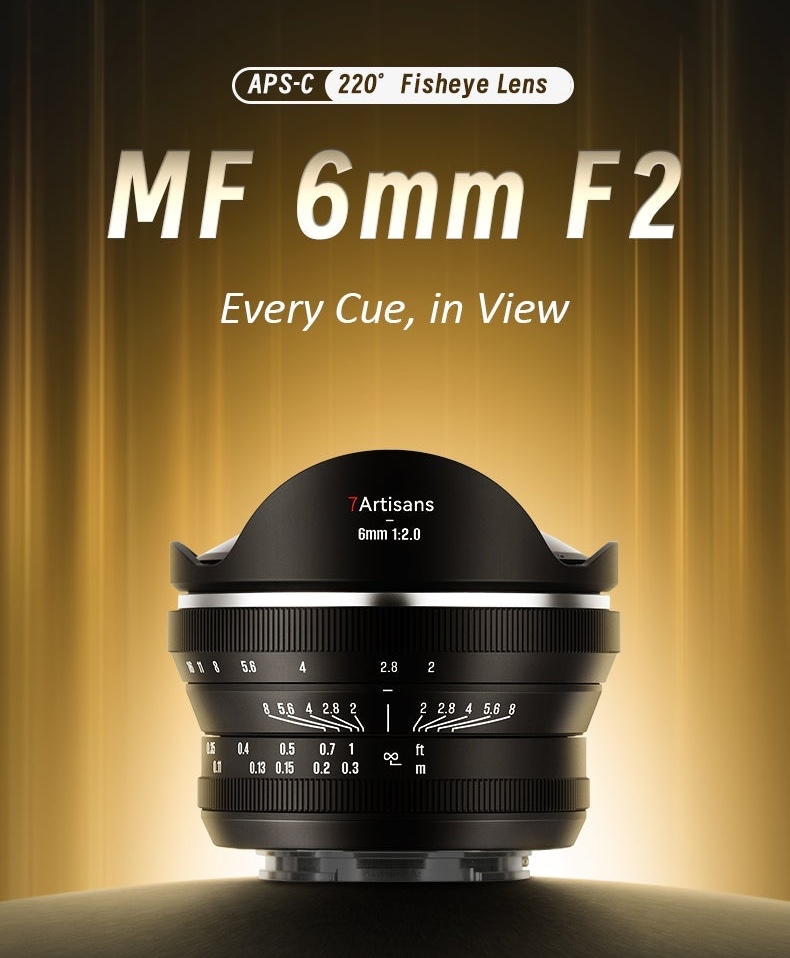
The 7Artisans 6mm f/2.0 has been announced and is now available from B&H Photo.
Specifications:
Follow Canonaddict on Facebook, X/Twitter, Instagram, and YouTube